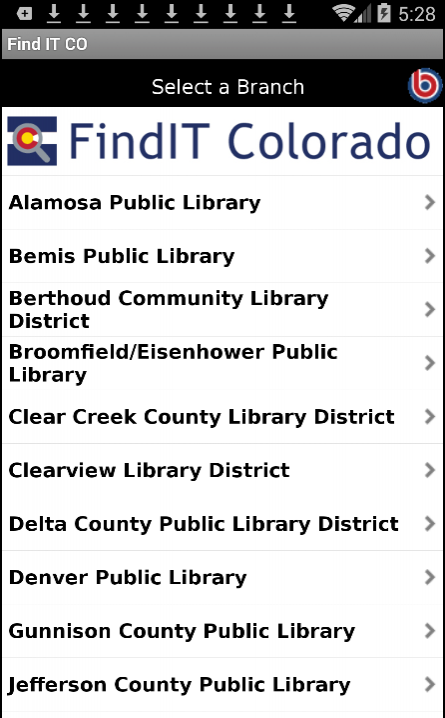Find IT CO 4.7.2
Free Version
Publisher Description
FindIT Colorado lets you locate and search your library catalog wherever you are. Locate books, movies, music and more with easy search features designed for mobile devices. Searching the catalog is easy! Just type in the first few letters of the words in your search. For example, to search for "Mark Twain", just type "ma twa."
Use FindIT Colorado to do the following:
Find your local library:
* Get library hours and phone numbers.
* Map library locations and directions.
* Discover library events:
* Search for events at any or all libraries.
* Search by audience, language and type of event.
* Browse featured programs.
Access the entire library catalog:
* Search for books, movies and music and more.
* Place holds if you have a library card
With a library card you can manage your account:
* Check the status of your holds.
* Cancel holds.
* Check due dates.
* Renew items.
* View your account balance.
FindIT CO includes the following libraries:
Alamosa Public Library
Bemis Public Library
Berthoud Community Library District
Clear Creek County Library District
Clearview Library District (Windsor-Severance)
Colorado State Publications Office
Colorado Talking Book Library
Delta County Libraries
Denver Public Library
Gunnison County Libraries
Jefferson County Public Library
Lake County Public Library
Las Animas-Bent County Library District
Louisville Public Library
Mamie Doud Eisenhower Public Library (Broomfield)
Montrose Regional Library District
Norwood Public Library
Pine River Library
Pueblo City-County Library District
Red Feather Lakes Community Library
Sterling Public Library
Woodruff Memorial Library - City of La Junta
About Find IT CO
Find IT CO is a free app for Android published in the Reference Tools list of apps, part of Education.
The company that develops Find IT CO is Boopsie, Inc.. The latest version released by its developer is 4.7.2.
To install Find IT CO on your Android device, just click the green Continue To App button above to start the installation process. The app is listed on our website since 2016-01-07 and was downloaded 26 times. We have already checked if the download link is safe, however for your own protection we recommend that you scan the downloaded app with your antivirus. Your antivirus may detect the Find IT CO as malware as malware if the download link to com.bredir.boopsie.co is broken.
How to install Find IT CO on your Android device:
- Click on the Continue To App button on our website. This will redirect you to Google Play.
- Once the Find IT CO is shown in the Google Play listing of your Android device, you can start its download and installation. Tap on the Install button located below the search bar and to the right of the app icon.
- A pop-up window with the permissions required by Find IT CO will be shown. Click on Accept to continue the process.
- Find IT CO will be downloaded onto your device, displaying a progress. Once the download completes, the installation will start and you'll get a notification after the installation is finished.